Don’t Let Phishing Sink Your Dental Practice: IT Support Tips to Stay Cyber-Secure
As a dental practice owner, you work tirelessly to provide your patients with the best care possible. But in today’s digital age, there’s another threat that can sink your practice if not adequately addressed – phishing attacks. Cyber threats can compromise sensitive patient data, disrupt operations, and damage your reputation. To ensure the longevity and success of your dental practice, it’s crucial to stay cyber-secure and protect your valuable information. In this article, we will explore some essential dental IT support tips that can help you navigate the treacherous waters of phishing attacks. From implementing robust security measures to educating your team on how to spot and avoid phishing attempts, our IT company will provide you with the knowledge and tools necessary to safeguard your practice from this ever-present danger. Don’t let phishing sink your dental practice – let’s dive in and discover how to stay cyber-secure.
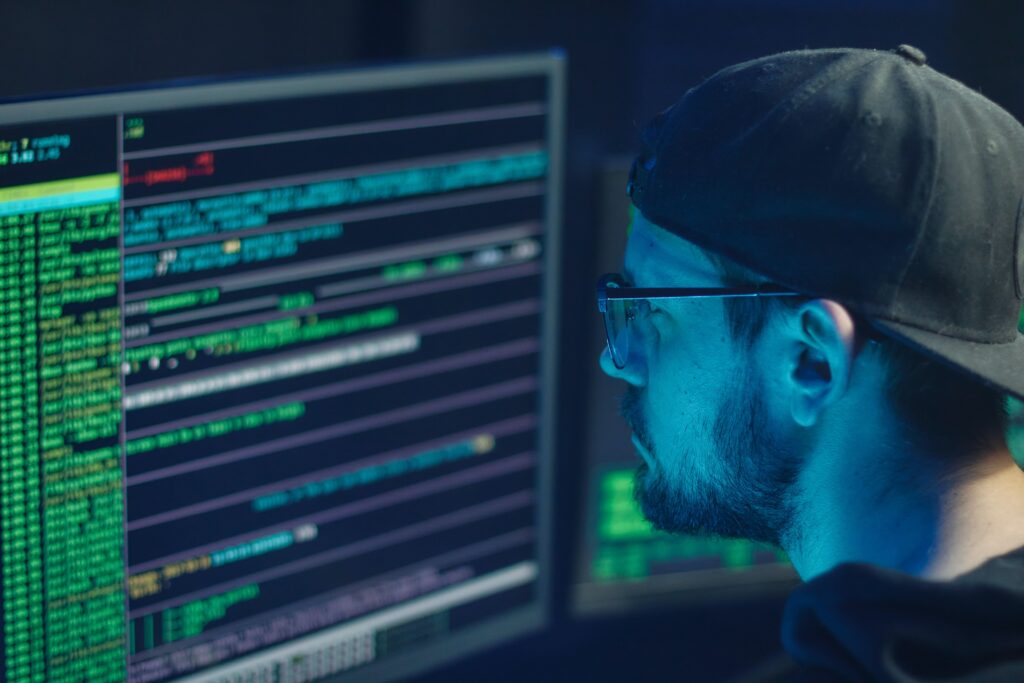
Understanding the Threat of Phishing Attacks
Phishing attacks are deceptive tactics used by cybercriminals to trick individuals into revealing sensitive information such as passwords, credit card details, or even social security numbers. These attacks often come in the form of fraudulent emails, text messages, or websites that mimic legitimate organizations The goal is to manipulate unsuspecting victims into clicking on malicious links, downloading malware-infected attachments, or providing confidential information.
As phishing attacks become increasingly sophisticated, it can be difficult for even tech-savvy individuals to identify them. Cybercriminals routinely employ psychological manipulation, social engineering techniques, and advanced technology to make their attacks seem legitimate. It’s essential to understand the various types of phishing attacks to protect your dental practice effectively.
Spear Phishing: Spear phishing attacks are highly targeted and personalized. The attackers gather information about their victims from various sources, such as social media, to create convincing messages that appear to come from a trusted source. These attacks often prey on specific individuals within your dental practice, such as administrators or employees in IT support with access to sensitive data.
Whaling: Whaling attacks are a type of phishing attack that targets high-profile individuals within your dental practice, such as practice owners or senior executives. These attacks aim to exploit their authority and access to valuable information. Whaling attacks often use urgent or alarming language to prompt immediate action.
Pharming: Pharming attacks involve redirecting website traffic to a fraudulent website without the user’s knowledge. The cyber attackers exploit vulnerabilities in DNS servers or manipulate the user’s computer settings to redirect them to a malicious site. Once on the fraudulent website, users are prompted to enter their login credentials or other sensitive information.
The Impact of Phishing on Dental Practices
The consequences of falling victim to a phishing attack can be devastating for dental practices. Here are some of the potential impacts:
Data Breaches: Phishing attacks can result in data breaches, where cybercriminals gain unauthorized access to sensitive patient information. This can include personal details, medical records, financial information, or insurance data. Data breaches not only violate patient privacy but can also lead to extortionary legal consequences and scar your reputation.
Financial Loss: Phishing attacks can lead to financial losses for your dental practice without exceptional IT support. Cybercriminals may use stolen credentials to access banking or payment systems, initiate fraudulent transactions, or go so far as to steal funds directly. Additionally, the costs associated with investigating and recovering from a phishing attack can be substantial.
Operational Disruption: Phishing attacks can disrupt your dental practice’s operations, leading to downtime and decreased productivity. If your practice relies on electronic health records (EHR) systems or online appointment scheduling, a successful phishing attack can render these systems completely inaccessible or compromised. This can result in canceled appointments, delayed treatments, and frustrated patients.
Reputation Damage: Falling victim to a phishing attack can damage your dental practice’s reputation. Patients trust dental practices with their sensitive information, and a data breach resulting from a phishing attack can permanently erode that trust. Word of mouth spreads like wildfire, and news of a security breach can deter potential patients from choosing your dental practice.
It’s crucial to prioritize cybersecurity with a trusted IT support company and take proactive steps to protect your dental practice from the potentially devastating consequences of phishing attacks. In the following sections, we will explore some essential IT support tips that can help you stay cyber-secure.

Common Phishing Techniques and How to Spot Them
Cybercriminals employ various techniques to carry out phishing attacks. Recognizing these and understanding how to spot them can help you and your team avoid falling victim to phishing attempts.
Here are some common phishing techniques and tips to identify them:
Email Spoofing: Email spoofing is a technique used by attackers to make their emails appear as if they come from a legitimate source. A trusted name, logo, or email address may be used to sufficiently deceive recipients. However, there are some telltale signs that can help you identify spoofed emails:
1. Check the sender’s email address: Hovering over the sender’s name or email address can reveal inconsistencies or a mismatch with the purported sender.
2. Look for poor grammar or spelling mistakes: Phishing emails often contain errors, typos, or awkward language that would be unlikely in legitimate, trusted communication.
3. Beware of urgent or threatening language: Phishing emails often create a sense of urgency or fear to prompt immediate action. Be cautious if the email demands immediate login, payment, or personal information.
Link Manipulation: Phishing emails often contain links that direct users to fraudulent websites designed to steal their credentials or personal information. To spot manipulated links:
1. Hover over the link without clicking: Doing so will reveal the actual URL that the link will lead to. If the URL looks suspicious or different from what you expect, it’s likely a phishing attempt.
2. Examine the URL carefully: Attackers may use slight variations or misspellings of legitimate website addresses to trick users. For example, “www.bankofamericaa.com” instead of “www.bankofamerica.com.”
Attachment-Based Attacks: Phishing emails may contain attachments that, when opened, install malware on the recipient’s computer. To avoid falling victim to attachment-based attacks:
1. Exercise caution when opening attachments: Only open attachments from trusted sources. If you receive an unexpected attachment, verify its authenticity with the sender before opening it.
2. Be wary of file types commonly used to deliver malware: Files with extensions like .exe, .scr, .vbs, or .zip should be handled with extra caution.
Educating your team about these techniques and providing regular training on how to spot phishing attempts is crucial for maintaining a cyber-secure dental practice.
Importance of Employee Training and Awareness
Your dental practice’s staff plays a vital role in safeguarding against phishing attacks. By regularly educating your team about the risks associated with phishing and providing comprehensive training, you will empower them to become the first line of defense against cyber threats.
Here are some key aspects to consider:
Training Programs: Implement regular cybersecurity training programs led by IT support for your dental practice’s staff. These programs should cover topics such as:
1. Phishing awareness: Teach employees about the various types of phishing attacks, common techniques used by cybercriminals, and how to spot and properly report suspicious emails or messages.
2. Password hygiene: Educate your team about the importance of creating strong, unique passwords and using multi-factor authentication (MFA) whenever possible.
3. Safe browsing practices: Train employees to avoid clicking on suspicious links or downloading files from untrusted sources. Emphasize the importance of keeping software and browsers up to date to minimize vulnerabilities.
Simulated Phishing Exercises: Conducting simulated phishing exercises can help gauge your team’s readiness and identify areas that require improvement. These exercises involve sending test phishing emails to employees and tracking their responses. This allows you to proactively identify vulnerabilities and tailor training programs accordingly.
Reporting Mechanisms: Establish clear channels for reporting suspected phishing attempts. Encourage employees to report any suspicious emails or messages they encounter, even if they are unsure. Implementing an easy reporting system ensures that potential threats are promptly addressed and mitigated.
By investing in employee training and fostering a culture of cybersecurity awareness, you can significantly reduce the risk of falling victim to phishing attacks.
Implementing Strong Password Policies
Strong passwords are the first line of defense against unauthorized access to your dental practice’s systems and sensitive information. Implementing strong password policies is all-important for maintaining a cyber-secure environment.
Here are some best practices for creating and managing strong passwords:
Password Complexity: Encourage your team to create passwords that are complex, unique, and difficult to guess. Passwords should include a combination of uppercase and lowercase letters, numbers, and special characters. Avoid using common words, personal information, or sequential patterns.
Password Length: Longer passwords are typically more secure. Set a minimum password length requirement of at least 10 characters.
Password Rotation: Routinely remind employees to change their passwords at predefined intervals. Implement a policy that enforces password rotation every 90 days or as recommended by your IT support team.
Multi-Factor Authentication (MFA): Implementing MFA adds an extra cushion of security to your dental practice’s systems and accounts. MFA requires users to provide additional verification, such as a fingerprint, token, or code, in addition to their password. This significantly reduces the risk of unauthorized access, even if a password is compromised.
Password Managers: Encourage your team to use password managers to securely store and generate strong passwords. Password managers can help employees maintain unique passwords for each account without the need to remember them all.
Remember, strong password policies are only effective if they are consistently enforced and regularly audited. Routinely remind your team to follow these guidelines and monitor compliance to ensure the security of your dental practice’s systems and data.
Utilizing Secure Email Systems and Encryption
Email is a primary communication tool for dental practices, making it a prime target for phishing attacks. Utilizing secure email systems and encryption can significantly enhance the security of your communications and protect sensitive information. Here are some measures to consider:
Email Filtering: Implement an email filtering system that can automatically detect and block suspicious or malicious emails. Advanced email filters can identify known phishing patterns, malicious attachments, and suspicious links, preventing them from reaching your team’s inboxes.
Encryption: Encrypting sensitive emails ensures that the content remains secure and confidential. Consider using email encryption tools or secure messaging platforms to protect patient information, financial data, or any other sensitive information shared via email.
Sender Authentication: Implement sender authentication protocols such as SPF (Sender Policy Framework) and DKIM (DomainKeys Identified Mail). These IT company-approved protocols verify the authenticity of the sender’s domain, reducing the risk of spoofed or forged emails.
Email Security Awareness: Train your team to be vigilant when dealing with emails, even if they appear to be from trusted sources. Educate them about the risks of opening attachments or clicking on links from unknown or suspicious senders.
By implementing these measures, you can significantly reduce the risk of falling victim to phishing attacks through email.
Regularly Updating Software and Systems
Outdated software and systems can leave your dental practice vulnerable to cyber threats, including phishing attacks. Cybercriminals often exploit known vulnerabilities in software to gain unauthorized access to systems. Regularly updating software and systems is essential for staying cyber-secure.
Here are some best practices:
Patch Management: Develop a comprehensive patch management strategy that ensures all software and systems are updated with the latest security patches. Implement an automated patching system to streamline the process and minimize the risk of human error.
Operating System Updates: Keep your dental practice’s operating systems up to date with the latest security patches and updates. Enable automatic updates whenever possible to ensure timely installation.
Application Updates: Regularly update all applications used within your dental practice, including web browsers, office productivity software, and any specialized dental software. Outdated applications can be targeted by cybercriminals to exploit vulnerabilities.
Firmware Updates: Don’t overlook the importance of updating firmware for devices such as routers, firewalls, and network switches. These updates often include security enhancements that protect against well-known vulnerabilities.
By prioritizing software and system updates, you can reduce the risk of successful phishing attacks and maintain a secure environment for your dental practice.
Backing Up Data and Implementing Disaster Recovery Plans
Data backups and disaster recovery plans are top components of a comprehensive cybersecurity strategy. In the event of a phishing attack or any other cyber incident, having backups and a plan already in place can help you quickly recover and minimize the overall impact on your dental practice. Here are some key considerations:
Regular Data Backups: Implement a regular backup schedule for all critical data in your dental practice. Backups should be stored securely, preferably in an off-site location or on a separate network. Consider automating the backup process to establish consistency and reduce the risk of human error.
Test Data Restoration: Regularly test the restoration process to ensure backups are working correctly. This helps identify any potential issues or limitations in your backup solution and allows for necessary adjustments.
Disaster Recovery Plan: Develop a comprehensive disaster recovery plan that outlines the steps to be taken in the event of a cyber incident. The plan should include procedures for notifying affected parties, isolating compromised systems, restoring data from backups, and implementing additional security measures to prevent future incidents.
Incident Response Team: Create an incident response team consisting of key personnel who will be responsible for coordinating the response to a cyber incident. This team should be trained and prepared to handle assorted types of cyber threats, including phishing attacks.
By consistently backing up your data and having a well-defined disaster recovery plan in place, you can ensure your dental practice will recover quickly and minimize the potential damage caused by a phishing attack.
Working with Professional IT Support Services
To effectively navigate the complex landscape of cybersecurity and protect your dental practice from phishing attacks, consider working with professional IT support services. These experts specialize in providing comprehensive IT solutions tailored to the unique needs of dental practices. Here are some benefits of partnering with professional IT support services:
Expertise: IT support services have extensive knowledge and experience in dealing with cyber threats, including phishing attacks. They stay up to date with the latest security trends, technologies, and best practices, ensuring your dental practice is protected against evolving threats.
Proactive Monitoring: Professional IT support services can proactively monitor your dental practice’s systems for any signs of cyber threats. They employ advanced tools and techniques to detect and respond to potential phishing attempts, minimizing the risk of successful attacks.
24/7 Support: Cyber threats can occur at any time, and having access to 24/7 IT support can be invaluable. Professional IT support services can provide round-the-clock assistance, ensuring that any security incidents are promptly addressed and mitigated.
Reach out to Compass Network Group for stress-free IT support for your dental practice. We offer a full range of capabilities and expertise in security. Call us at 866-336-8727, email sales@compassnetworkgroup.com, or schedule a free discovery session. Compass is here to save you time and avoid stress while maintaining the secure and resilient networks every business needs.




